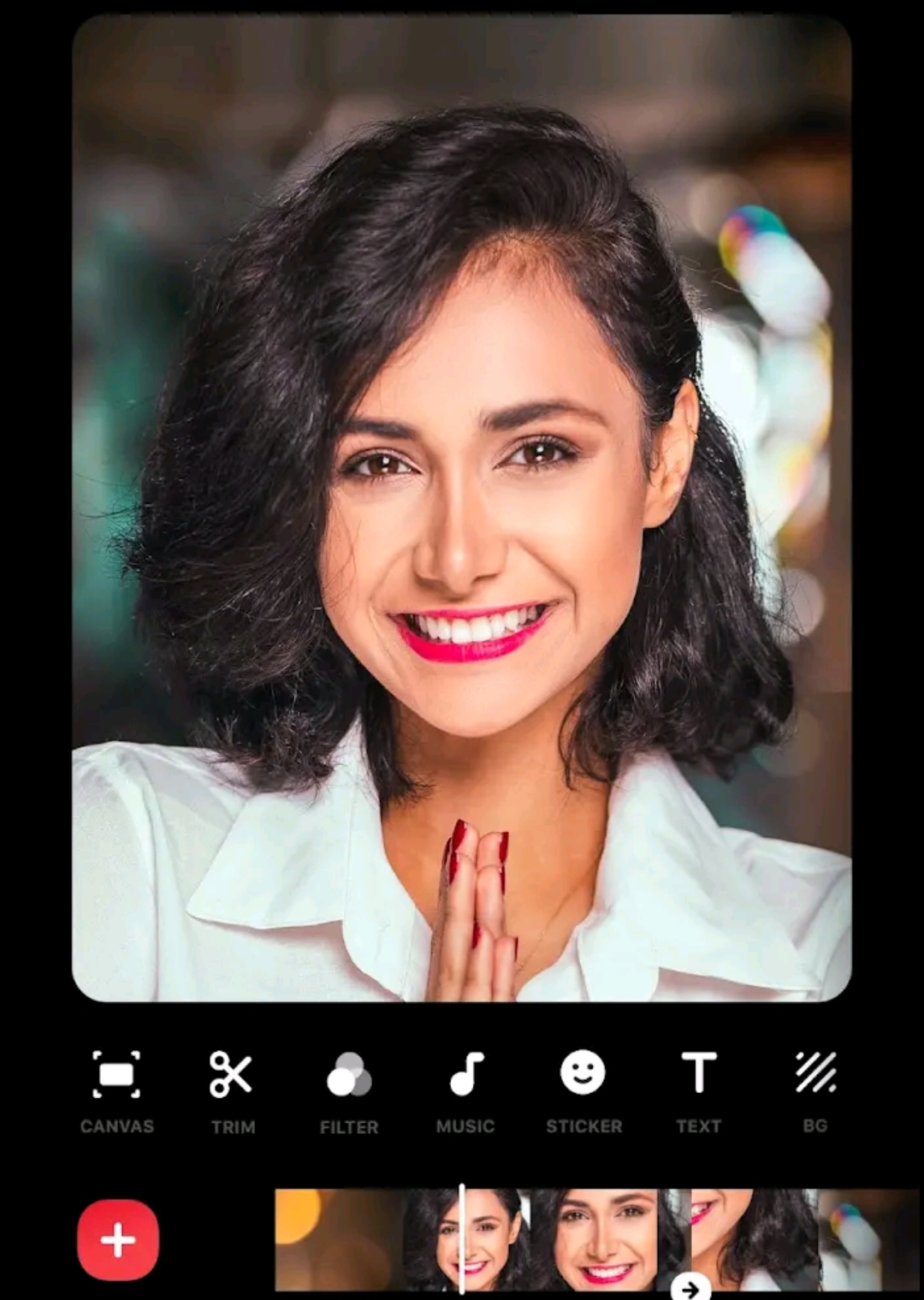To edit videos on your mobile device, you can use various apps available for both Android and iOS. Here are general steps you can follow:
Read More »
1. **Choose a Video Editing App:**
- For Android, you might consider apps like KineMaster, PowerDirector, or Adobe Premiere Rush.
- For iOS, iMovie is a popular choice, and Adobe Premiere Rush is also available.
2. **Install and Open the App:**
- Download and install the video editing app from your device's app store.
3. **Import Your Video:**
- Open the app and import the video you want to edit. Usually, there's an option to import media from your device's gallery.
4. **Trim and Cut:**
- Use the trimming tools to cut unnecessary parts or adjust the length of your video.
5. **Add Transitions:**
- Enhance the flow of your video by adding transitions between clips.
6. **Include Text and Titles:**
- Many apps allow you to add text, titles, and captions. Utilize this feature to convey information or add a creative touch.
7. **Apply Filters and Effects:**
- Enhance the visual appeal of your video by applying filters or effects provided by the app.
8. **Add Music or Audio:**
- Insert background music or other audio elements to complement your video. Ensure you have the right to use the chosen audio.
9. **Adjust Speed and Playback:**
- Some apps allow you to change the speed of your video for dramatic or creative effects.
10. **Preview and Save:**
- Preview your edited video to ensure everything looks as you want. Once satisfied, save or export the video.
11. **Share Your Video:**
- Share your edited video directly from the app to social media, messaging apps, or save it to your device.
Remember, the specific steps may vary slightly depending on the app you choose, so explore the features of the app you're using for more options.
In short video editing app
Add Music to Video
* Video maker with music! Add InShot featured music, India dream music or use your own beat songs.
* Extracting audio from videos. You can extract trendy Reels music you like.
* Add voice-over to your video.
Video Filters and AI Effects
* Add movie style video filters and cool effects such as Glitch, Stop Motion, Old TV, RGB, ect.
* Adjust video brightness, contrast, saturation, etc. Customized video filters and video effects.
* Edit video with AI-based body effects. Body strokes, clone effects, replace backgrounds, and more.
* Video Transition Effects. Merger 2 clips by adding transition effects to make the transition of video clips more cinematic.
Text & Sticker
* Add text on video, many fonts for the text editing. With music and text, you can make lyrical video with this MV status maker.
* Add animated stickers and emoji.
* Edit the text and stickers with animation.
Ratio & Background
* Square video, No crop video maker and pro video editor app.
* Add different borders. Background color and video blur editor.
Photo Editor & Collage
* Lots of stylish collage layouts.
* Unique filters & colorful backgrounds, blur background.